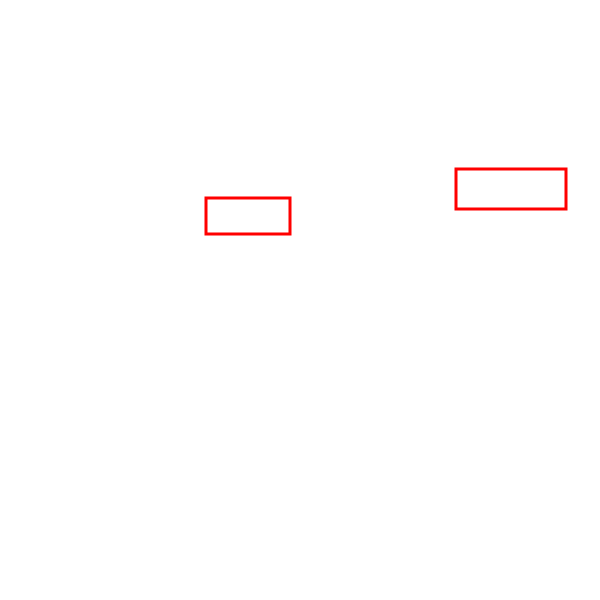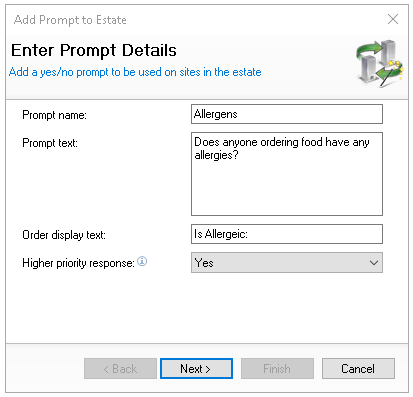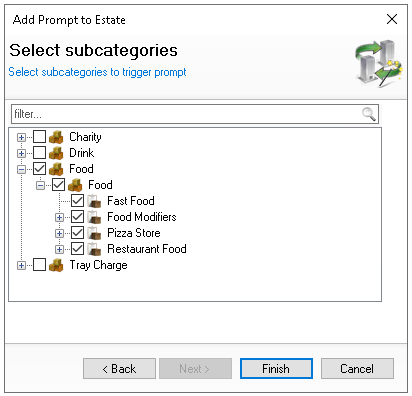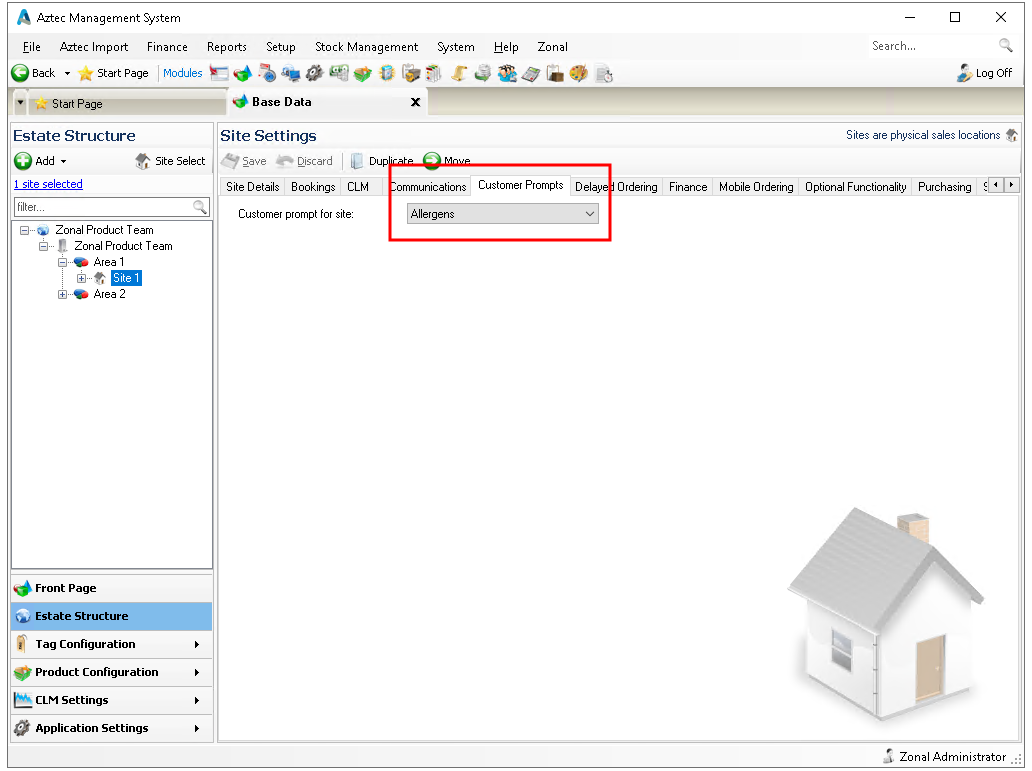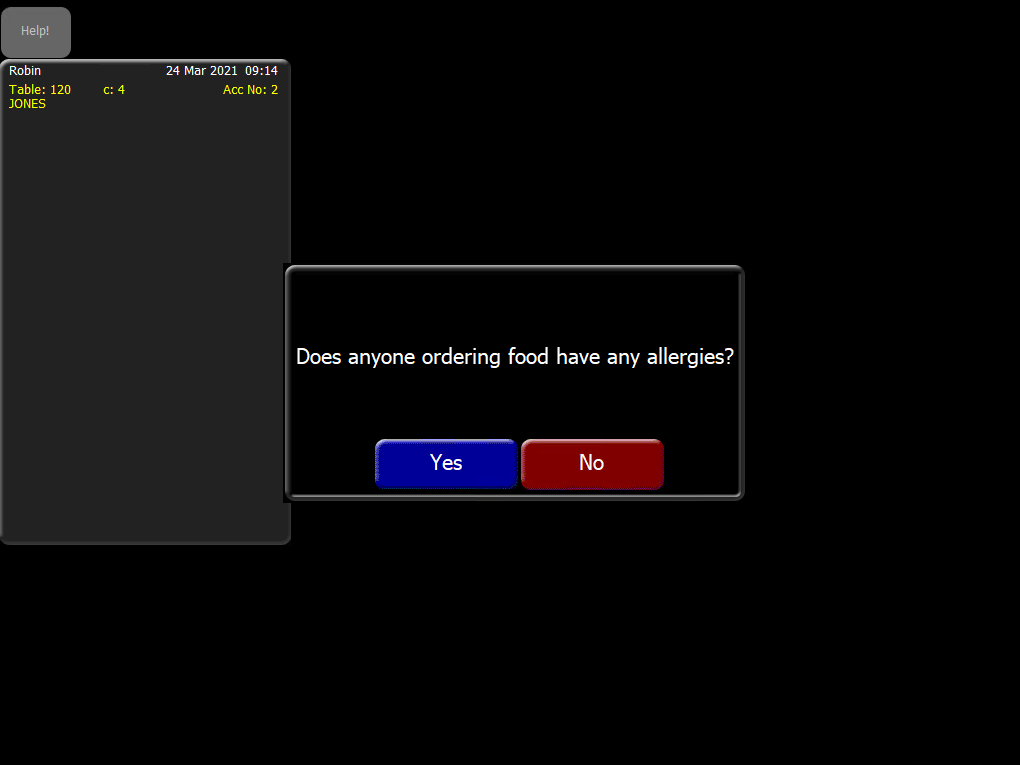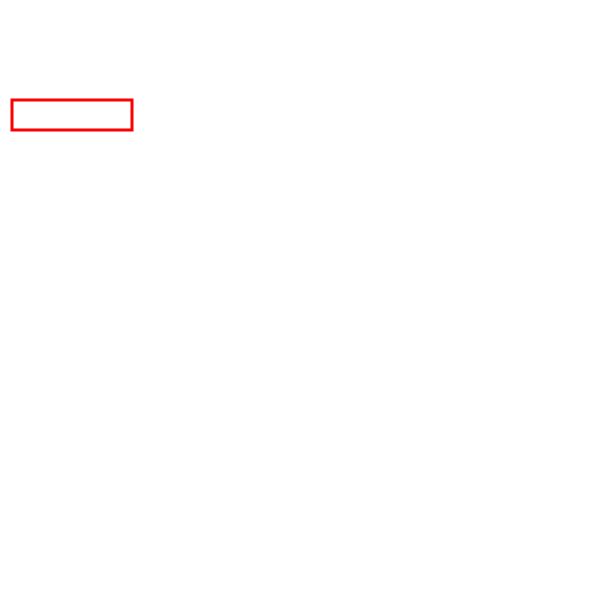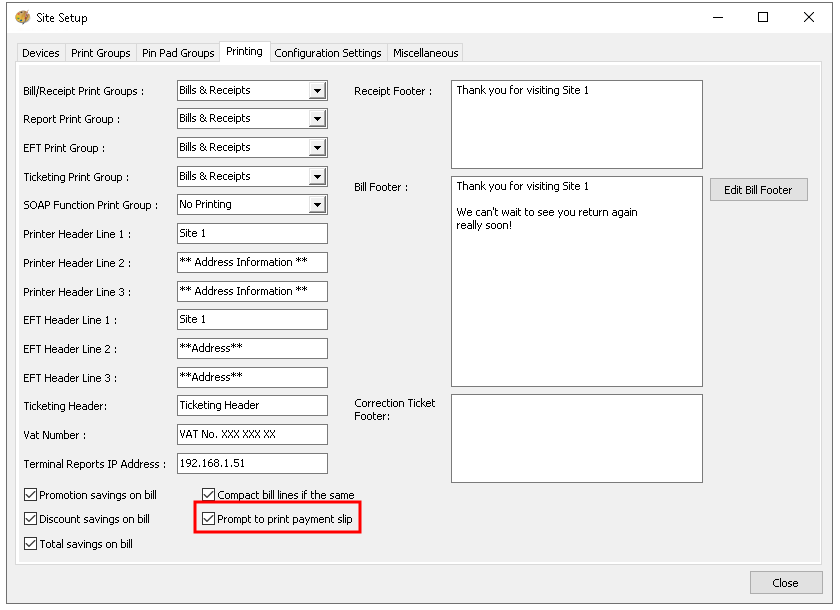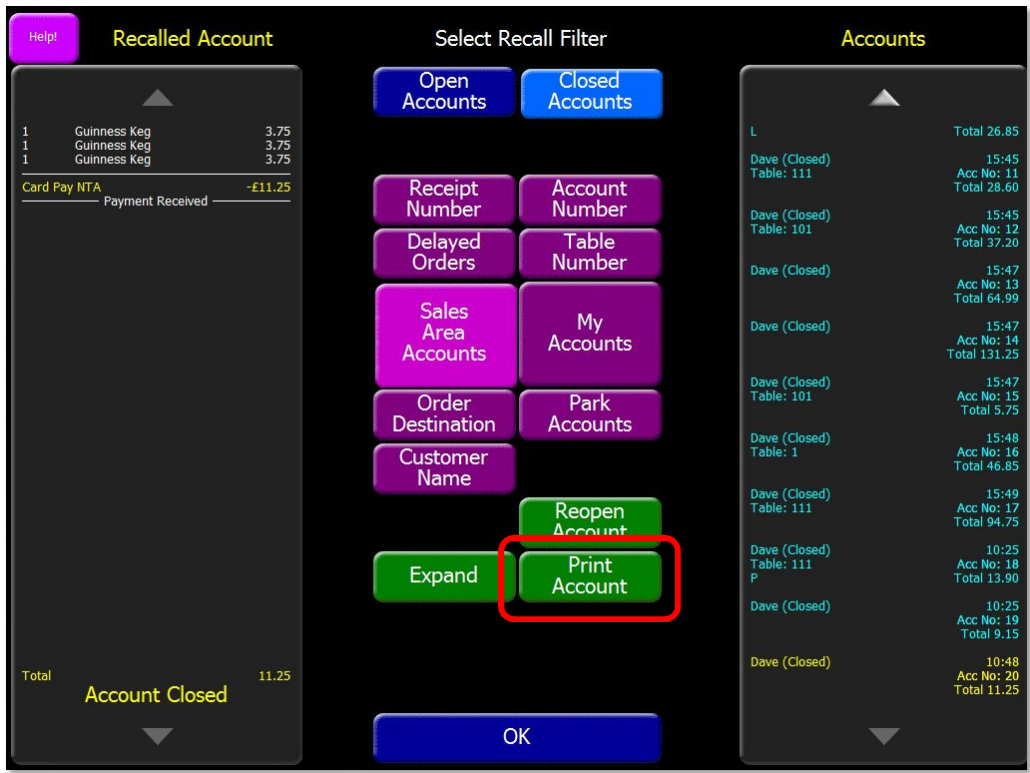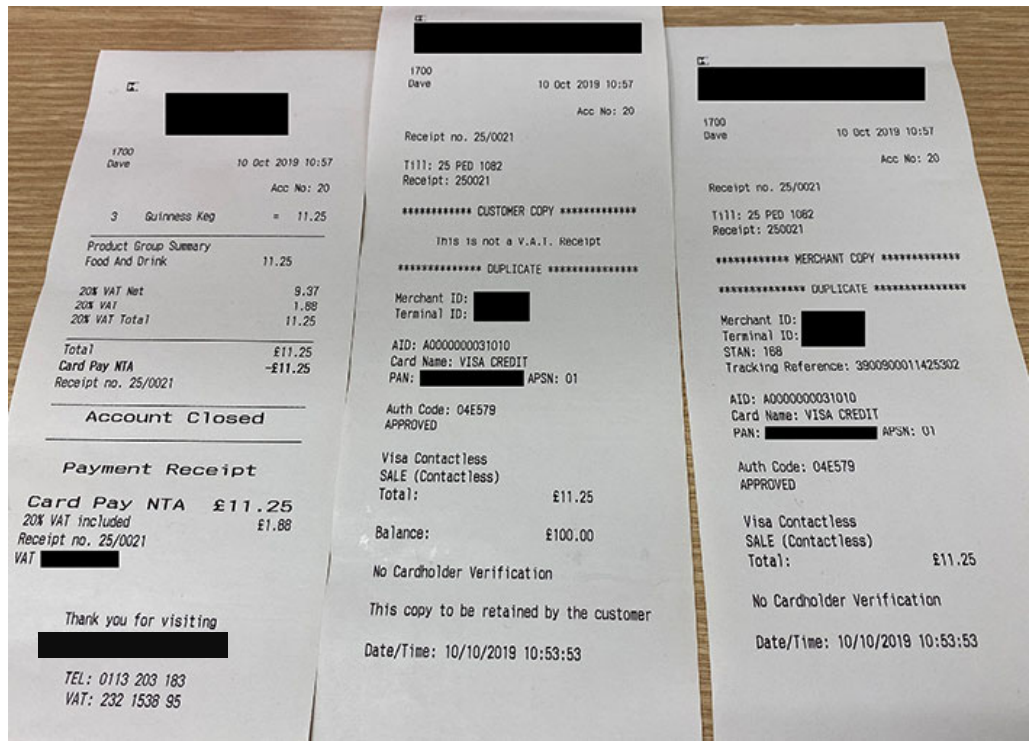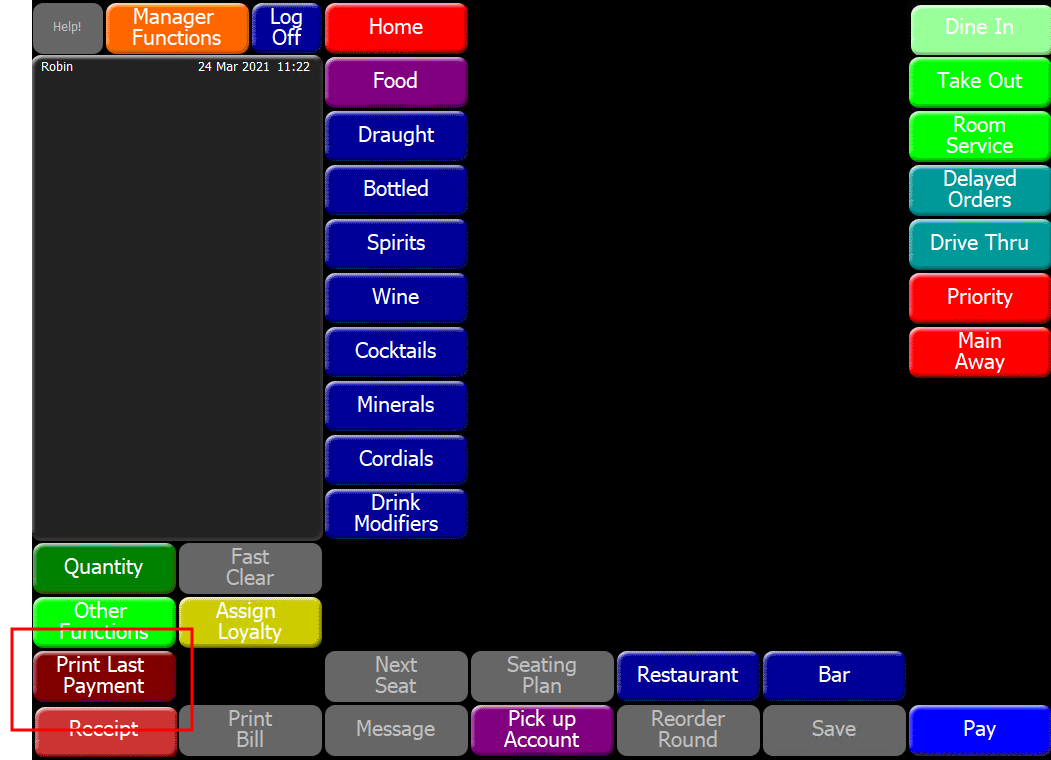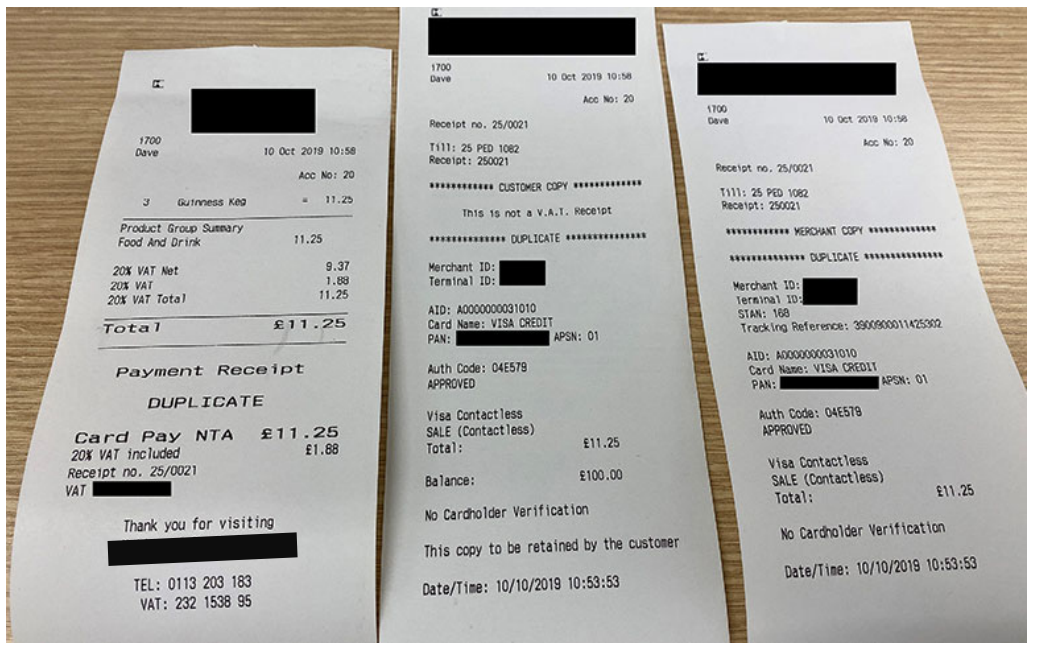Release Date: Production 22 October 2019
Status: Released to Production
For detailed information on Aztec 3.16.0 please view a section below.
For more information on any of the features introduced in this release click the title link to navigate to the new feature information.
Updated Hotfix 06 April 2023
Bug 412739 - Aztec Hotfix: (3.16.0) Terminal Reports: Printed reports can show incorrect header details.
Configure Additional Customer Information - AZT-436
The prompt takes the form of a simple question, requiring a Yes / No answer, and this is now also available to API and iServe / iOrder endpoints (of suitable version).
Head Office Configuration - Configuration
This feature does not operate by default in this version of Aztec, it must first be configured as described below.
-
Open Aztec Base Data | Estate Structure | Estate Level
-
In the Customer Prompts tab page, click Add
-
The Add Prompt to Estate window will be displayed, part of a two step wizard
-
Prompt Name - used to identify in the list and when assigning to sites
-
Order Display Text - 20 characters which will be shown to an operator on the POS Order Display
-
Higher Priority Response - is used when accounts / tables are merged on the POS that have different responses to this prompt. The highest priority response will always be carried over to the merged account, in the example for Allergens this is recommended to always be the highest response
-
-
Click Next and the select the product hierarchy’s that should be used when displaying the prompt, for the first product sold on the POS within the hierarchy the prompt will be displayed
-
Click Finish to complete the prompt configuration
Head Office Configuration - Assign Prompt to Site
When prompts have been configured they can be assigned to site.
-
Open Aztec Base Data | Estate Structure | Site Level
-
In the Customer Prompts tab page, select the customer prompt from those available in the drop-down list
When multiple sites are selected, with different prompts chosen, the box will initially show a message stating this, but allow the user to override the values to a new setting (as per normal Aztec Base Data multi-select behaviour)
Head Office Configuration - Add Button to Theme
A customer information prompt button needs to be added to the relevant theme(s) to ensure that if the prompt has been missed or cancelled by mistake, it can be generated again. Additionally, if the selection chosen needs to be edited, this can be done by pressing the prompt button to trigger the prompt again.
The Customer Info button needs to be added to the relevant theme, this can be found in the button picker under Ordering
For detailed information on adding buttons to theme panels root or local panels click here or for shared / variation panels here.
Head Office Configuration - Send Changes to Sites
For the new settings made at Head Office to take effect at site, perform a communications job to the required sites.
For detailed information on running communications jobs click here.
If you operate the Kitchen iQ system within your business, you can ensure that the allergen warning will appear on all tickets. To enable this warning, within the Kitchen iQ Config app, select Kitchen Configuration and within the General tab page, select the `Show Extra Delayed Order Info’ check-box
Site Operations - Prompt on the POS
Send Instructions and Messages to Head Office - AZT-421
Reporting on Instruction lines and Message lines held in the Aztec database is now possible at both Estate and Site level, with a fully selectable date range. Report information can be filtered on a particular Instruction or Message.
This data is currently only held in the Aztec Database. If you would like to take advantage of this feature to use this data for your purposes, please contact your Zonal Account Representative.
Print and recall customer EFT payment slip from POS - AZT-463
MasterCard have already made the supporting changes in ATS to support the ability to request an EFT slip at a point after the transaction. This allows ZCPS (via the POS) to have more control over whether the customer slip is printed.
The ability to be able to choose to print and recall a customer EFT payment slip will require ZCPS ATS 1.3
Head Office Configuration - Enable Feature
-
At head office, open Aztec Theme Modelling | Site Setup | [Select site(s)] | Printing tab page.
-
Select the Prompt to print payment slip check-box, click Close to save / exit
Head Office Configuration - Send Changes to Sites
For the new settings made at Head Office to take effect at site, perform a communications job to the required sites.
For detailed information on running communications jobs click here.
Site Operations - Prompt
When configured at Head Office as described previously, and selecting to pay off an account using EFT, the POS user is prompted to choose if they would like to print the customer transaction slip.
Selecting NO will prevent the customer copy of the receipt being printed.
This prompt is not shown if this is for a negative payment, a payment type of 'walkout' or a Customer Not Present transaction
An example of the merchant receipt is shown below (when no customer receipt is printed)
Site Operations - Recall & Print
Regardless of the decision to print EFT payment slips (or not), choosing Print Account (as shown below) in the standard recall screen would print the payment receipt and all EFT receipts for that account (unless the EFT provider does not support this functionality)
All customer and merchant receipts reprinted from the recall screen are marked as duplicates as shown in the examples below.
Site Operations - Print Last Payment - EFT Slip
Regardless of the decision to print EFT payment slips (or not), choosing Print Last Payment (as shown below) would print the payment receipt and all EFT receipts for that account.
All customer and merchant receipts reprinted from the Print Last Payment button are marked as duplicates as shown in the examples below.
Compatibility with SQL Server 2017 - AZT-424
This version of Aztec has been developed to be compatible with SQL Server 2017 for Head Office, Single Site Master and Site installations.
You must ensure that all other third party applications are also compatible with SQL Server 2017
APOS Ordering Service added to Aztec Installer - AZT-433
In previous versions of Aztec, APOS users could encounter issues when upgrading Aztec, due to the APOSRunGenerateOrdersService running in the background.
Aztec has now been enhanced to include the service in the site installer, which will ensure that if the service is still running at the time of upgrade, the service will be stopped to ensure the upgrade does not fail. The installer stops the service as part of the upgrade process and restarts when the upgrade is complete.
| Zonal ID | Description |
|---|---|
| 369787 | Audit Reader > Audit reader can retry indefinitely a Theme Send to a till with no model |
| 370407 | Aztec Import > Aztec Import occasionally hangs and stops importing files when the source folder is a network share. |
| 370427 | Aztec Import > Importing a standard line does not set fixed pricing if no pricing defined |
| 370428 | Aztec Rest > Issues redeeming prizes of type 'Product' since new Loyalty work |
| 370462 | Aztec .NET Services > BOHService fails to start due to Newtonsoft.Json error |
| 370431 | Comms > ac_FinanceEntry CommsUpDn Doesn't Work When Two Differing Versioned Sites Are In Batches |
| 370378 | Finance > Aztec Crashes when moving backwards through the end of day workflow. |
| 370393 | Dimensions > 7 DAY SOT returns error |
| 370426 | Dimensions > Recipe make-up report, Need to increase 'prodname' column size |
| 370455 | Dimensions > Issue with (tax value) effecting Net value of sales column |
| 370463 | Dimensions > KIQ - Late Ticket Report & Site Summary reports into Aztec TRUNK |
| 412739 | Dimensions > Terminal Reports - Printed reports can show incorrect header files |
| 370390 | POS > Conversational ordering crash after pressing 'No' on stockWarningDlg on ANDed sub-choice then selecting choice: orderlinebuilder.cpp, Line: 950 |
| 370395 | POS > Authoriser missing with OpenDrawerOnFinalPayOnly configured and do part payment, correct product then close account |
| 370410 | POS > Terminal crash when server spends too much time processing OnStockStatusUpdated:messagereposter.cpp Line 62 |
| 370411 | POS > Server contains transactions for OutOfStock and StockLimited products that are no longer in the EPoSModel |
| 370437 | POS > Remove event log trace that is making Choice dialog display slow |
| 370448 | POS > Crash when print compacted bill with Bill discount applying to a product: printerelementcompactor.cpp at line 210 |
| 370458 | POS > Conversational ordering crash after pressing 'No' on stockWarningDlg on ANDed sub-choice then paying: paymentbuilder.cpp, Line: 523 |
| 370465 | POS > Conversational ordering crash after pressing 'No' on stockWarningDlg on ANDed sub-choice then Correcting choice: Orderlinecontroller.cpp, Line: 73 |
| 370473 | POS > IBM SurePOS 500 - NO user found with that identification |
| 370509 | POS > Customer prompt name accepts 40 characters but theme send allows 39 max or parse fails |
| 370479 | FlexiText > German language translation required for 4 customer prompt strings |
| 370475 | MOA > Till crashes when a Moa client sends a basket with no ExtraCustomerDetails. |
| 370432 | Dimensions Engine > Standard user cannot open Dimensions without errors |
The following component versions are supplied with this release:
-
Database / Build 3.16.0.1192
-
EPoS 3.16.0.19520
-
Aztec Dimensions Reporter 8.120.0.0
-
AztecTMS 2.0.0.4
Pre-requesite Software
-
ASP .Net 4.5 Feature
-
Microsoft .NET v2
-
Microsoft .NET 3.5 Feature
-
Microsoft .NET v4.6.2
-
Microsoft WIC
-
MSMXL06
-
SQL Server 2008, 2012, 2014, 2016, 2017
-
Visual C++ 2005 (2.0.50727.762 + 2.0.50727.4053)
-
Visual C++ 2008 (9.0.30729.5677)
-
Visual C++ 2015 (14.0.24215.1)
-
Windows Installer 4.5
-
Windows PowerShell 1.0
The Pre-requisites installer requires .NET 2.0 or higher to be present before it can deploy all the necessary components.
Minimum Specifications
Aztec site installations of v3.5+:
-
2Gb of RAM
-
Multi-Core processor architecture
-
4 x size of Aztec database in available disk space
Supported Operating Systems
-
Windows Server 2008 (SP2)
-
Windows Server 2008 R2 (64-bit)
-
Windows 7 (32 and 64-bit) (SP1)
-
Windows 8.1 (32 and 64-bit)
-
Windows 10 (32 and 64-bit)
-
Windows Server 2012 (64-bit) *Head Office Only
-
Windows Server 2012 R2 (64-bit) *Head Office Only
-
Windows Server 2016 (64-bit)
-
Windows updates up to and including the 15th October 2019
Compatible Operating Systems
-
Windows Server 2019 (64-bit)
Although Aztec now supports Windows 10 other Zonal products may not. Please consult the specific product release notes for information on OS support
Supported SQL Versions
-
SQL Server 2008 SP1 & SP2
-
SQL Server 2008 R2 RTM & SP1
-
SQL Server 2012 SP2
-
SQL Server 2014 & SP1
-
SQL Server 2016
-
SQL Server 2017
Aztec Installer
The installer has been digitally signed before release. Setup packages which are not digitally signed must not be deployed to live sites.
Due to security upgrades, an updated APOS and iZone POS version, is required for use with Aztec 3.11.1 and above, please refer to their specific release notes to determine the supported software versions
SQL Installer
Four installers have been created to facilitate SQL server installs or upgrades at site level.
-
Aztec SQL 2012 Installer.exe will install SQL 2012 SP2
-
Aztec SQL 2014 Installer.exe will install SQL 2014 SP1
-
Aztec SQL 2016 Installer.exe will install SQL 2016
-
Aztec SQL 2017 Installer.exe will install SQL 2017
SQL Server 2016 & 2017 are only available for 64-bit platforms. Cross-platform upgrade is not supported. Currently Zonal offer no mechanism for bulk upgrades, for more information please see the Unsupported Scenarios section here
Aztec Import Service
This is now contained within the Aztec Release and further details can be found in the Aztec Import documentation.
The Aztec Import schema can be found with each accompanying Aztec release within the Util\AztecImportHelp.zip file. The file contains the following files:
-
AztecImport.xsd (The Import schema)
-
AztecImportSample.xml (A sample XML)
-
HTML support documentation
Web Application Versions
The following are the Aztec web applications versions which are released alongside the main Aztec installer:
-
Attendance Management 3.7.0.56022
-
Loyalty 3.7.0.56022
-
Pre-Paid Sales 3.7.0.56022
Supported Interfaces
The following interfaces are supported with this version of Aztec:
-
EFT (ACK, PCCharge v5.8.3 sp4, Mercury v1.2.0, Ocius)
-
ZCPS
-
I3DVR (serial)
-
JD Promotions
-
Rezlynx / Guestline
-
QSR / Logwood
-
QSR Connect Smart Kitchen screen system version 7.2.116.0
-
Kitchen iQ
-
MH Loyalty
-
Payment Tech
-
IPOS XML Tool
-
GK Viewbase Export
-
PMS Server (found in the ‘Util’ sub-folder of the Aztec install)
-
Conqueror interface
-
Fourth Employee & Purchase Imports
-
POS Integration Engine
-
Zonal Connect Framework
-
Ramesys
-
POS Integration for Tables Aztec Table Management Service (ATMS)
i700 Image Information
| Compatible with this Version of Aztec | Supported but will need the updated i700 Services* |
|---|---|
| PR-151120-Z-10 | PR-130118-Z-10 |
| PR-151120-Z-7 | PR-130118-Z-7 |
| PR-151120-Z-0 | PR-130118-Z-0 |
| W7-151120-Z-10 | PR-130507-Z-10 |
| W7-151120-Z-7 | PR-130507-Z-7 |
| W7-151120-Z-0 | PR-130507-Z-0 |
| PR-151120-Z-10-GEN2 | W7-130827-Z-10 |
| PR-151120-Z-7-GEN2 | W7-130827-Z-7 |
| PR-151120-Z-0-GEN2 | W7-130827-Z-0 |
| PR-171128-Z-0 | W7-131003-Z-10 |
| PR-180212-Z-10 | W7-131003-Z-7 |
| W7-171129-Z-0 | W7-131003-Z-0 |
| W7-180212-Z-10 | W7-141119-Z-10 |
| PR-131001-Z-0-GEN2 | |
| PR-131001-Z-7-GEN2 | |
| PR-131001-Z-10-GEN2 |
*These images are supported but will need the updated i700 services applied before upgrade and during till swaps/reimages as the current i700 services on the images contain an expired certificate.
Please note that any image other than the above listed on a Zonal i700 terminal is unsupported
The i700 services deployed with this release are as follows:
-
Installer Service – 3.14.0.892
-
Start-up Service – 3.14.0.892